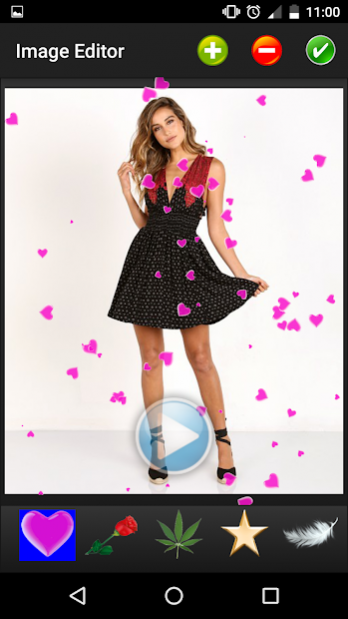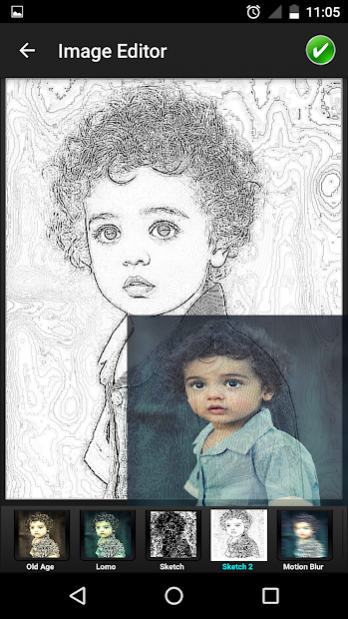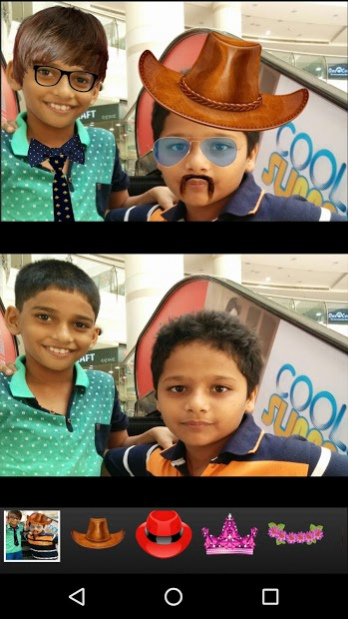Image Editor 2.1.4
Free Version
Publisher Description
Image Editor for Android is a very simple and free photo editor. Using this application you can do many things with your images.
Additional Features Includes:
* Add images from Gallery or simply take picture from Camera and use.
* Image correction feature
* Pinch to zoom and rotate stickers and frames
* Camera framing.
* Wide range of choices for frames.
* Falling Flakes (flowers and leaves).
* Rotate the image with fine rotation settings.
* Language support for English, French, Portuguese and Arabic.
* Free hand drawing which enables you to add text in images.
* Crop, Blur, Adjust corners, Rotate , Flip and Save.
Image Editor can add various effects, adjust color levels, add frames, rotate, reflection, crop and flip. You can easily adjust image hue, saturation, contrast, color boost, brightness, gray scale and gamma correction. Image effects include emboss, engraving, smooth, blur, sharpen, oil paint, sketch, tint color, flea/noise, black & white, snow fall, Gaussian blur sepia, invert, etc.
Share your creation instantly with your dear ones using Shareit, Whatsapp or Gmail. You can also set your edited image as a wallpaper.
App will automatically save your edited images on your SD card.
About Image Editor
Image Editor is a free app for Android published in the Screen Capture list of apps, part of Graphic Apps.
The company that develops Image Editor is Bhaee Technologies. The latest version released by its developer is 2.1.4.
To install Image Editor on your Android device, just click the green Continue To App button above to start the installation process. The app is listed on our website since 2018-10-14 and was downloaded 7 times. We have already checked if the download link is safe, however for your own protection we recommend that you scan the downloaded app with your antivirus. Your antivirus may detect the Image Editor as malware as malware if the download link to com.bhaee.imageeditor is broken.
How to install Image Editor on your Android device:
- Click on the Continue To App button on our website. This will redirect you to Google Play.
- Once the Image Editor is shown in the Google Play listing of your Android device, you can start its download and installation. Tap on the Install button located below the search bar and to the right of the app icon.
- A pop-up window with the permissions required by Image Editor will be shown. Click on Accept to continue the process.
- Image Editor will be downloaded onto your device, displaying a progress. Once the download completes, the installation will start and you'll get a notification after the installation is finished.